Welcome!
This project introduces new features and mechanics to kingdom come deliverance
If you enjoy this mod send me your screenshots / videos or maybe buy me a cup of coffee - thanks to all of you!
If you are interested in modding KC:D checkout the guide.
Features
- construction-system - spawn constructions anywhere in the scene - this includes vegetation, structures, furniture, etc.
- resource-system - some constructions generate resources (generators), some constructions require resources to be build
- crafting-system - craft arrows, cook all the things
- base management - manage your base like a boss
- chests - manage your items
- …
News
- Version 0.5.5a-test has been released!
- Version 0.5.4a-test has been released!
- Sexy Biscuit has released a new video which reviews the latest features of the architect on YouTube
- Version 0.5.4a has been released!
- Version 0.5.3b has been released!
- Version 0.5.3a has been released!
- Sexy Biscuit has released a two hour stream about town building and using architect on YouTube
- Version 0.5.2b has been released!
- Sexy Biscuit has released another great gameplay video using the architect modification on YouTube
- Sexy Biscuit has released an overview on how to install and use the architect modification on YouTube
- The german computer magazine Gamestar wrote an article about the architect!
- Version 0.51a has been released!
Media
Take a look at the base building videos of sexybiscuit and other users to get an idea and how to install and use the modification - p.s. the videos are great!
Installation
Get the latest release from mods nexus or github,
unzip the archive into your ‘KingdomComeDeliverance\mods’ - folder.
If the installation was succesful you’ll see the instructions-message on how to use the mod when the game has been started
(and a savegame loaded or a new game hast been created).
Using the devmode
You need to start the game with devmode enabled (the modification won’t work otherwise).
In your OS / explorer / shell:
<Steam>\steamapps\common\KingdomComeDeliverance\Bin\Win64\KingdomCome.exe -devmode
For Steam Users
The following list of files needed to be stored at:
Steam\steamapps\common\KingdomComeDeliverance\mods\architect\
- mod.manifest
- keybinds.cfg
- Data\architect.pak
Other
As Im using the steam version I cant provide any details on using how to install and use the mod on the Epic Store or GoG -
however, take a look at the nexusmods page because many users reported to get the modification to work. See this link.
Uninstall / Removal
Its also safe to remove the mod at any time (if you’ve already created something within the game, without deleting it first, the entity stays in the game. Use #deleteall() within the ingame-console to clean up your scene.)
Usage / Keys
These keys can be used to interact with the mod - they’re also shown ingame.
Change default key-bindings
The keybinds.cfg file contains all keybindings used in the project - change it to a key or a controller button as you like.
Add new constructions to the selection, remove constructions
Not every asset is referenced in the project, because some are not suitable (split into multiple parts which would be a pain to position by hand, some are graphical effects, some are too large to be positioned by the player, etc.).
However, one could add models / cgfs from the assets on its own,
the currently used constructions are listed in the file:
Data/Scripts/Manager/arc_BuildingsManager.lua
Features
This is an overview of all the implemented features this project contains.
Construction-System
One target functionality architect introduces is the concept of constructions.
Town management
Its possible to define basic attributes of a home or town now. You can set a home position and return back any time or set a name for your town. There is also a statistics command which shows different aspects of your town.
Sets the current player-location as home / town
#setHome()
Sets the town’s name to Farkletown
#setHomeName("Farkletown")
Returns the player to his home / town
#getHome()
Displays a resume (a list of attributes, like name, town, generated resources) for your current town
#showStats()
Resource Management
Another new feature architect introduces is the management of resources.
There are different kinds of resources:
Building constructions will require the user to spend money and / or resources in order to actually built something - like the ingredients of a recipe. The implementation is not finished yet.
Custom Crafting
A construction who posses attributes like generatorOnUse can be used to realize simple crafting mechanics.
.. this needs further updates.
Current features / To-Dos / bugs
This list contains all the features planned for later development, recommended by myself or the community:
- resource / cost management system (for spending and recieving groschen w constructions)
- needs balancing
- implement costs for crafting or producing resources or items
- implement costs for building stuff, should be in the recipe above!
- custom crafting systems
- needs balancing
- implement costs for crafting or producing resources or items
- implement costs for building stuff, should be in the recipe above!
- add further constructions
- a working kitchen / campfire
- trigger / buttons
- misc
- Implement ladders
- spawn setups with relations to npcs or items
- make torches & lights toggleable
- … siege invasions … ?
Technical
This is an overview of all the available console- and lua- commands this project contains.
Console commands
The following list contains regular console commands
- architect_help - show the help menu (also shows all available lua functionality)
- architect_clear - clear the ingame console
- architect_gamble - win or loose 5 groschen!
- architect_log - print some text to the ingame-console
- architect_recompileAll - reload the source-code of the project
Lua functions
These functions offer advanced usage to the modifications internals, use at your own risk and save the game.
In order to execute a lua function, you have to prepend a ‘#’-character to execute it.
Screenshots
Getting started
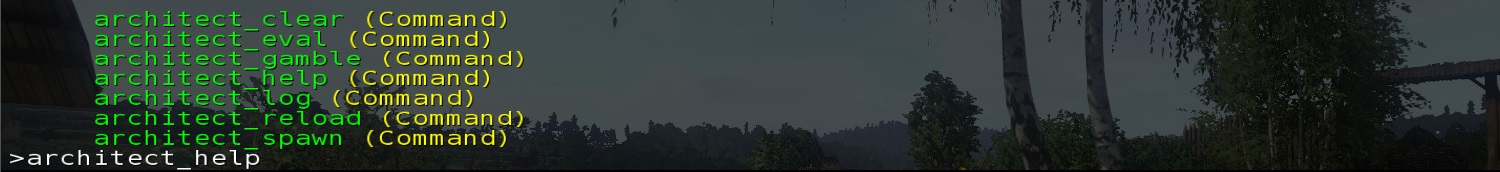
Use architect_help to get an overview of the available console- and lua- commands.
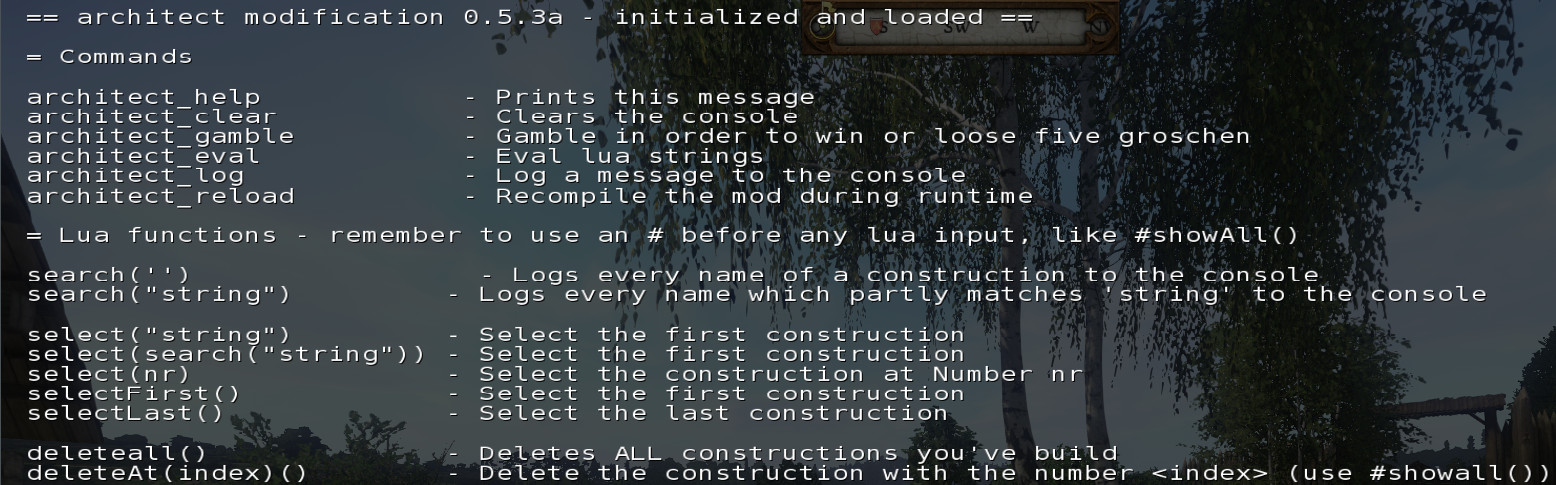
There are new methods in order to look for constructions like #search(''), #select(nr), ...
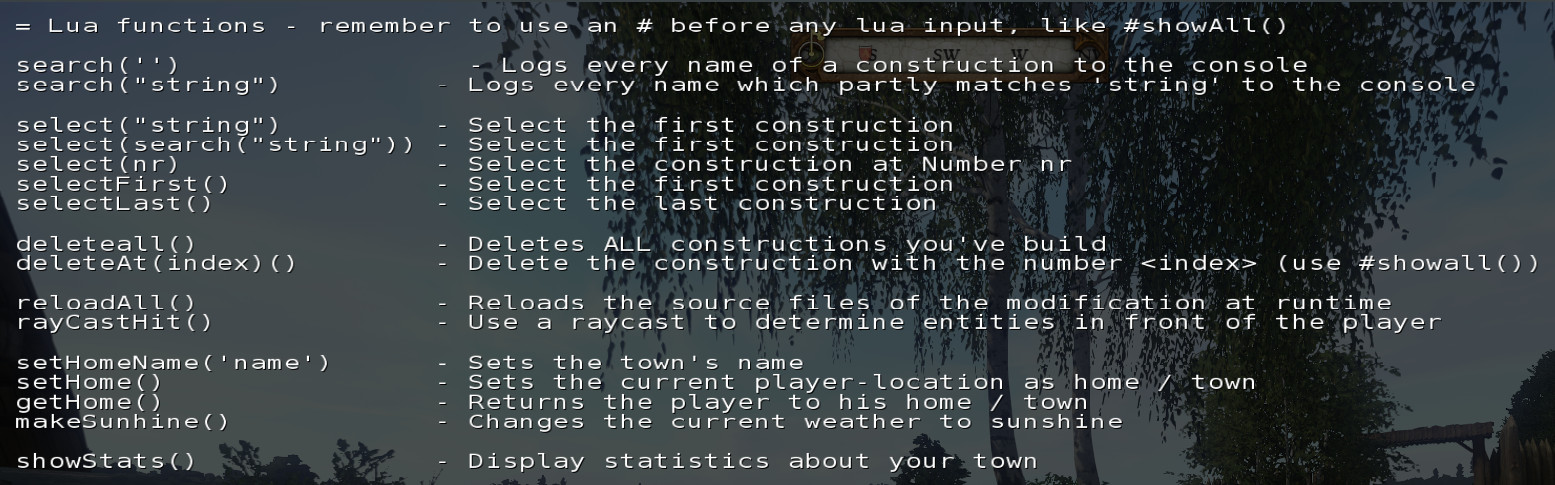
The latest release also contains basic town management functionalities with #setHome(), #setHomeName(name), #getHome or s#howStats()
Navigation

Use #search("...") to find all constructions which contain the search-param.
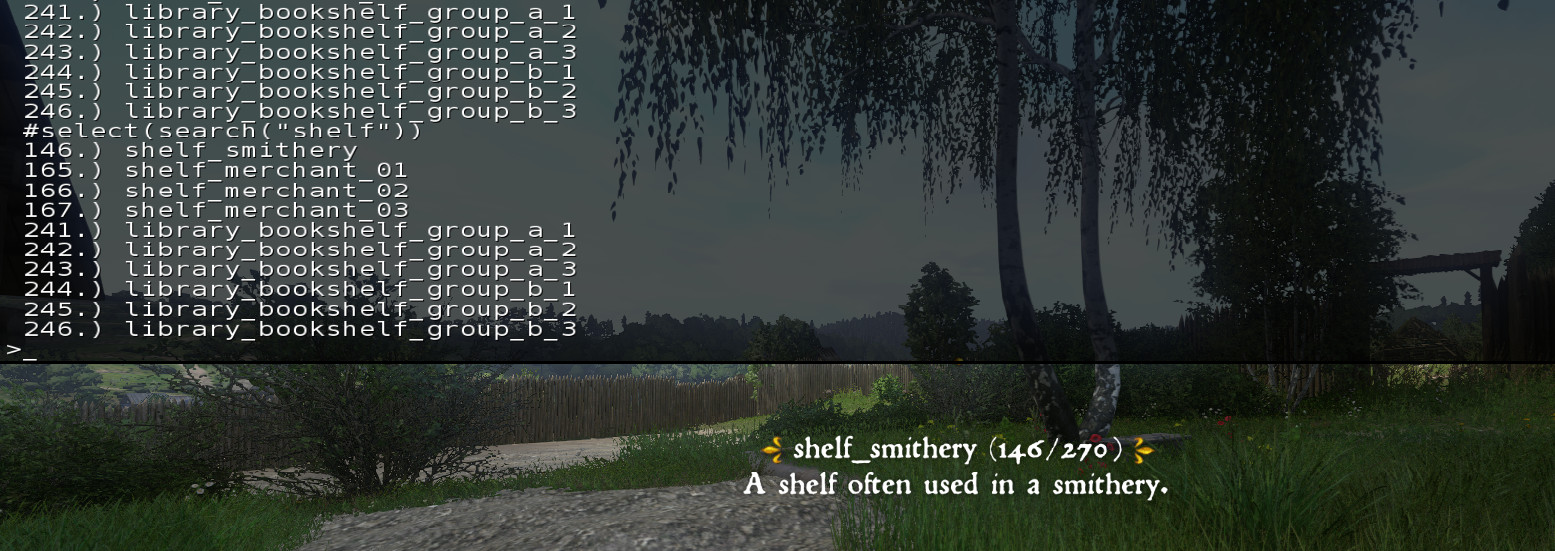
Its also possible to wrap multiple method calls, like #select(search("smithery") which search and returns the first construction
which contains “smithery” as a part of its name.
Locking
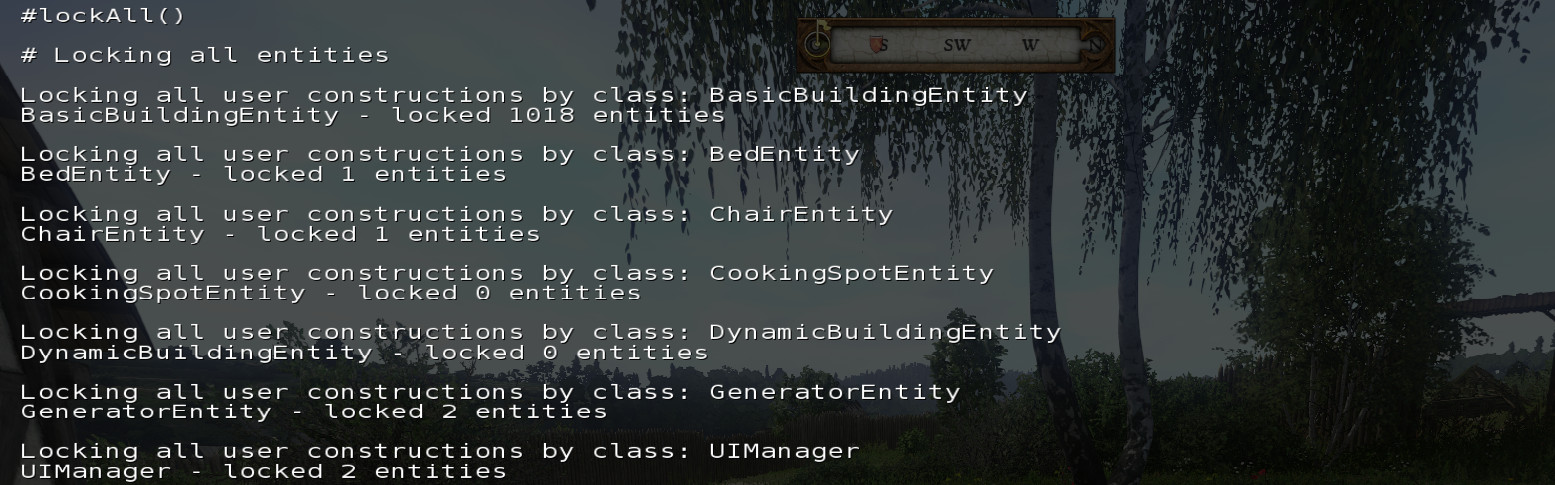
Use #lockAll() to activate the deletion-lock of all constructions.
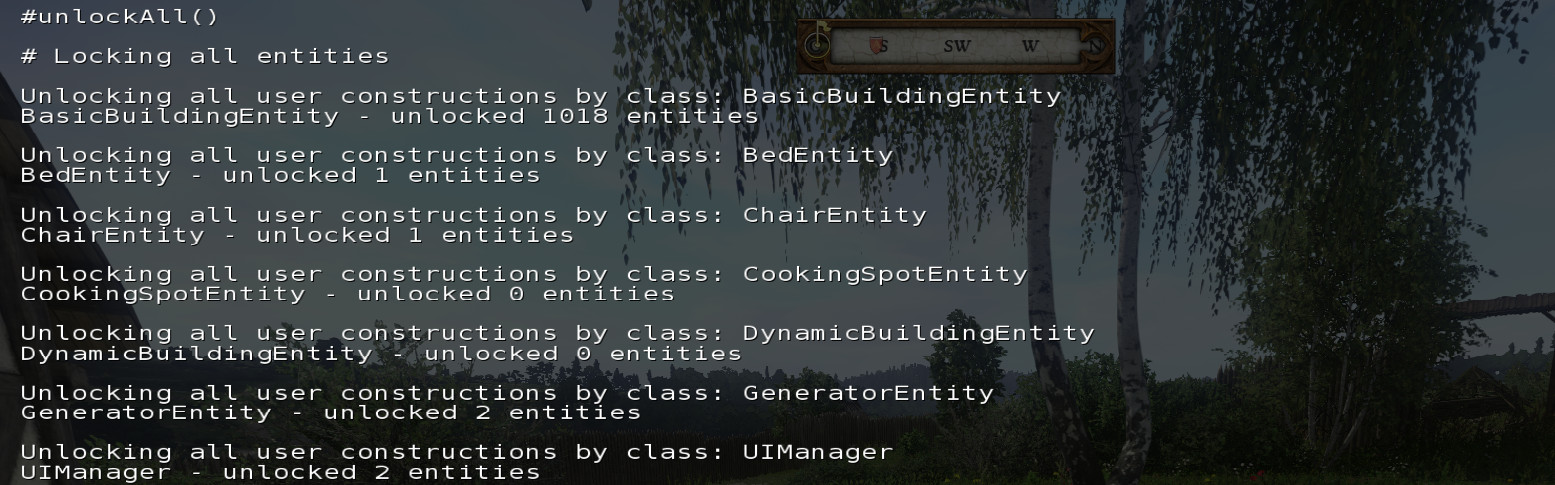
Use #unlockAll() to deactivate the deletion-lock of all constructions.
Town Management

Use #showStats() to get an overview of the towns name, owner, position, resources, …

… and for an overview of all existing generators, etc.
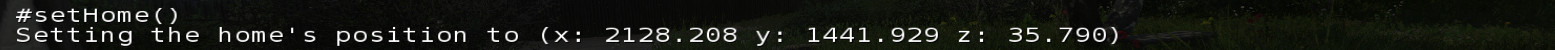
Use #setHome() to set the current player position as the new towns home position.

Use #setHomeName('farkletown') to set the towns name.
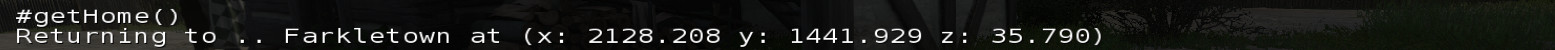
Use #getHome() returns the player to his previously set home position.
Implemented features - tl;dr
- custom constructions / entities, or existing with custom actions / usages
- custom entities for the generation of resources
- implement un/locking mechanism
- implement advanced ingame-console usage and help
- implement minimalistic user interface
- provide ability to build constructions based on ingame assets
- provide ability to extend the modification for easier usage / development
Changelog
This list contains all changes happened during development - the versions should be compatible to each other (maybe) - already created entities wont be affected.
Downloads
Get the modification at the nexus or at github.
Credits & Thanks
Thanks to Warhorse Studios for developing KC:D
Thanks to sexybiscuit for creating the great videos on how to use and install the modification!
Thanks to the Cheat Mod and Sim’s Camping Mod for being a great modders resources.
This page uses bootstrap 4 and was generated with jekyll.